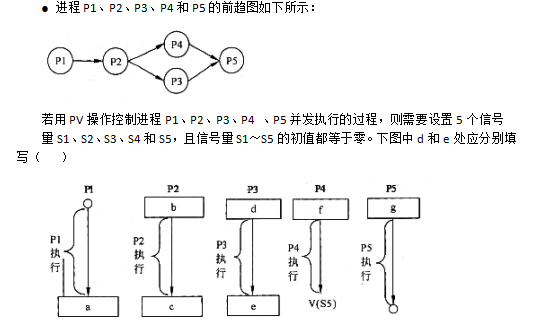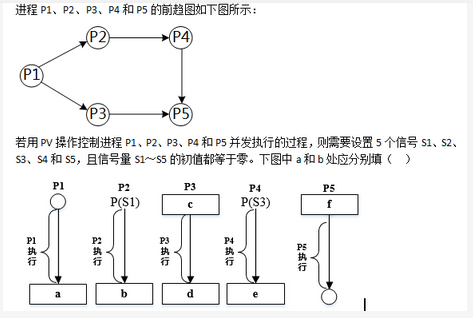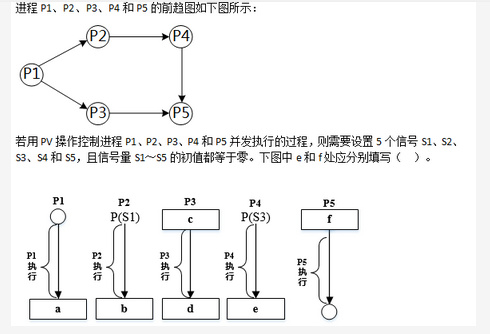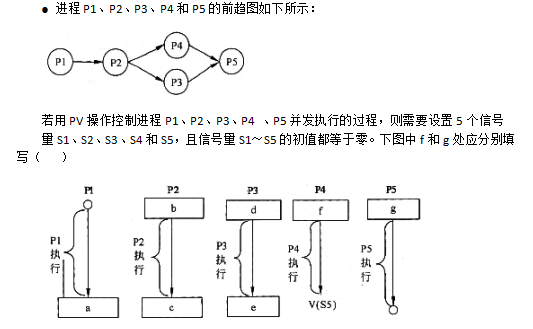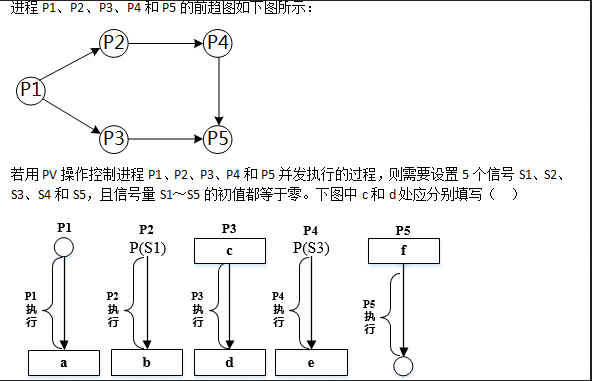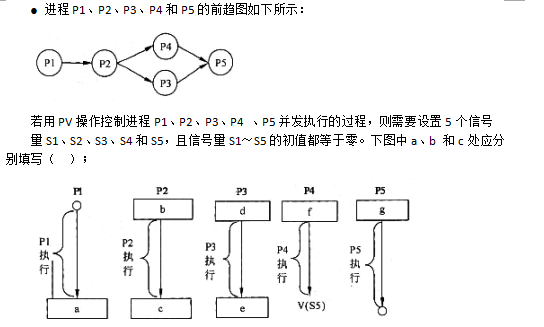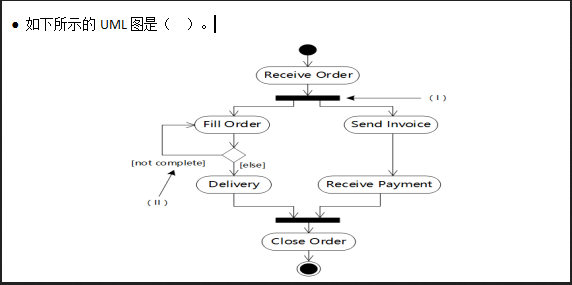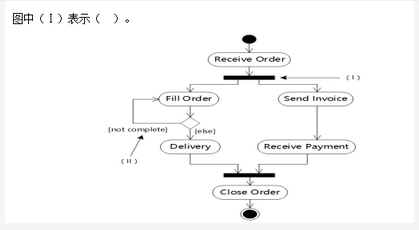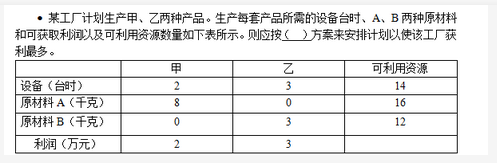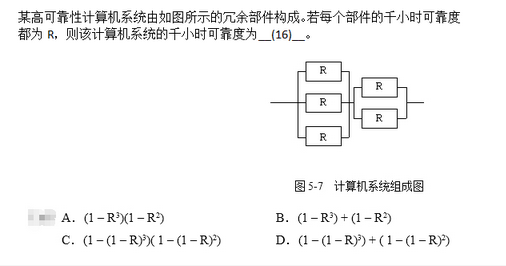在大型网络中,通常采用DHCP完成基本网络配置会更有效率。下面是一个dhcp.conf文件的实例:default-lease-time 1200; max-lease-time 9200; option subnet-mask 255.255.255.0; option broadcest-address 192.168.1.255; option router 192.168.1.254; option domain-name-serves 192.168.1.1; option domain-name “hunau.net” subnet 192.168.1.0 netmask 255.255.255.0 {range 192.168.1.20 192.168.1.200;} host fixed{option host-name “fixed.hunau.net”; hardware Ethernet 00:19:21:D3:3B:05; fixed-address 192.168.1.17;}
[问题1] 在Linux系统中,DHCP服务默认的配置文件为(1)。
[问题2] 管理员可以在命令行通过(2) 命令启动DHCP服务;通过(3)命令停止DHCP服务。
[问题3] 该DHCP服务器可分配的IP地址有多少个
[问题4] 该DHCP服务器指定的默认网关、域名及指定的DNS服务器分别是什么
[问题5] host fixed{option host-name fixed.hunau.net" ;hardware Ethernet 00:19:21:D3:3B:05;fixed-address 192.168.1.17;}这段实现的功能是什么
[问题1] (1) /etc/dhcpd.conf
[问题2] (2) service dhcpd start (3) service dhcpd stop
[问题3] 181个
[问题4] 192.168.1.254、hunau.net、192.168.1.1
[问题5] 为00:19:21:D3:3B:05 此MAC的主机分配固定的IP地址 192.168.1.17